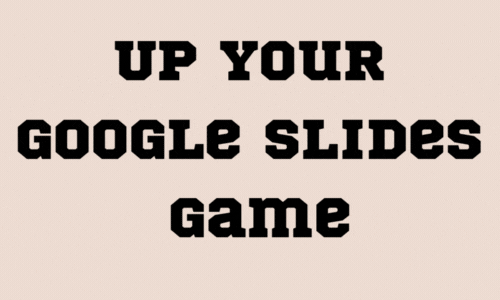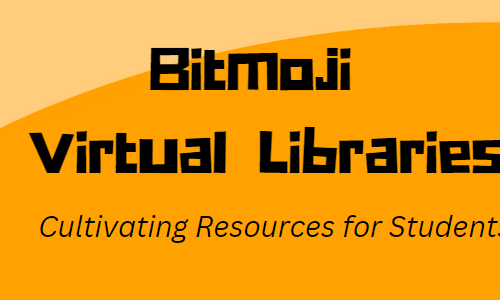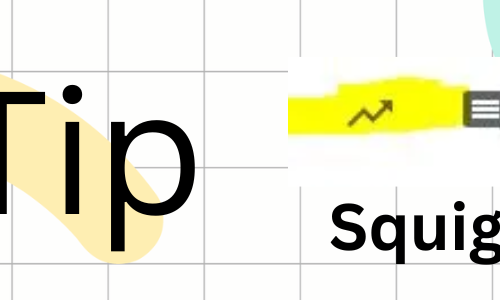Edmodo vs. Schoology
Updated: 7/23/18

Learning Management Systems are a big part of the Flipped Classroom movement. However, you do not have to use a flipped classroom to utilize these tools. Some are free and others are paid such as Blackboard. Meeting and interacting with students online is important. Facebook is bad word in education and therefore has not been utilized as a way to interact with students and teachers. I have tried many different ways to utilize interactive sites. Websites, Blackboard, Moodle, and the list goes on. Two of the most popular from my experience are Edmodo and Schoology. Both are great but it depends on what you will use them for. Therefore I thought I would do a little bit of a compare and contrast on their use for Libraries. Just because some of use do not have traditional classes does not mean that would could not use such a tool.
Edmodo – this is a website that uses a simplified version of Facebook. It can be used in the classroom to connect with students and even as a location for students to turn in work. There is a both a social aspect and assessment. Quizes, grades, and attendance can be completed using this site. It is completely free. The only cost would be if you chose to add apps to the website that have a cost. I used this site last year for all of my clubs and library assistants called iStaff. I found the students tended to forget to check outside of meetings. Though a couple of teachers have started to use it so I think its use will become habitual. If a student has a smartphone they can access the tool.
Pros:
- Easy to use Facebook like functionality
- Easy to give feedback to students
- Creation of Polls to interact quickly with students
- Very little introduction for students
- Creation of small groups within a class
- Ability to post information to the group
- Ability to submit assignments
- Attendance recording
- Grading and Badges
- iOS & Android Apps
- Parent Access
- Calendar

Cons:
- iPad app is a little cumbersome. Uploading files is a fair amount of steps
- Posts are only chronological so the board can get messy
- Parents do not see the same things as students
- Students can start to use the posts for social interaction (Hi messages then become cumbersome)
- Quizes are limiting and I would use Google Forms instead
- No messaging between students
- Child-like
The site takes some of the functionality of Blackboard, Google Classroom, and Edmodo. I think of it as the big brother of Edmodo. I think Edmodo is perfect for elementary and early middle school and then upper middle school and high school would graduate to Schoology. It is very similar to what students will use in College even if they do not take online classes.
Pros
- Origanization
- Folders! (my main frustration with Google Classroom)
- Option to have modules opened as students complete previous module
- Updates (Posts) and Discussion Boards
- Discussion boards with nested discussion
- Settings for Tests and Quizes (Time Limits & Retakes)
- Groups and Apps
- Ability to setup modules or lessons (with materials) within a class or group
- Calendar syncs with Google Calendar
- Online Gradebook and Attendance
- District level will integrate with SchoolTool
- Ability to track students usage
- Email and SMS text notifications to keep everyone up to date
- Create Blogs within the product
- Embedding Videos
- Google Integration – now able to view and grade more easily than even with Google Classroom. Allows you to stay on your screen to open each document
Cons
- No small group creation options
- Takes more time to learn and teach students
- Long student access codes
- It connects your class as a ‘course’ not a ‘class’. This makes it easier for high school teachers, but for my single class, students became confused as to where they needed to go for their assignments, discussion boards etc.

In the end the LMS that you choose will depend entirely on what the students need. Schoology is my choice due to the functionality of the site. I can do so much more with the site and organizationally speaker it works for me. It makes sense to me. I really gave Edmodo a fair shot and used it the entire year but I found it to be a bit too social for my needs. I encourage collaboration and interaction of course. But in the end the purpose the LMS is clear – to convey information, interact with it, and further the knowledge journey.
 Schoology
Schoology