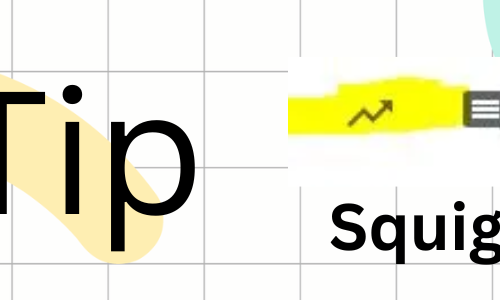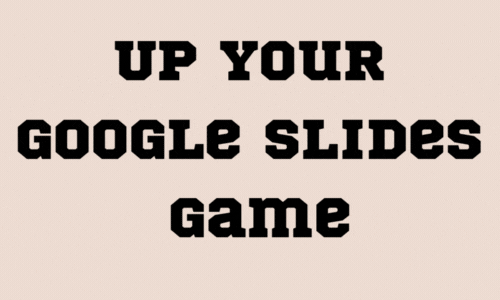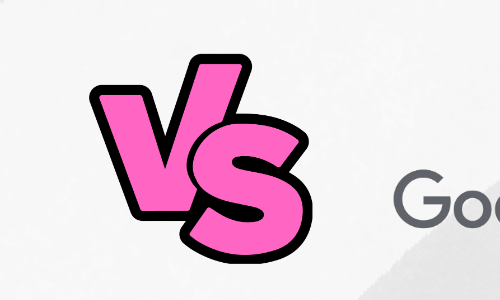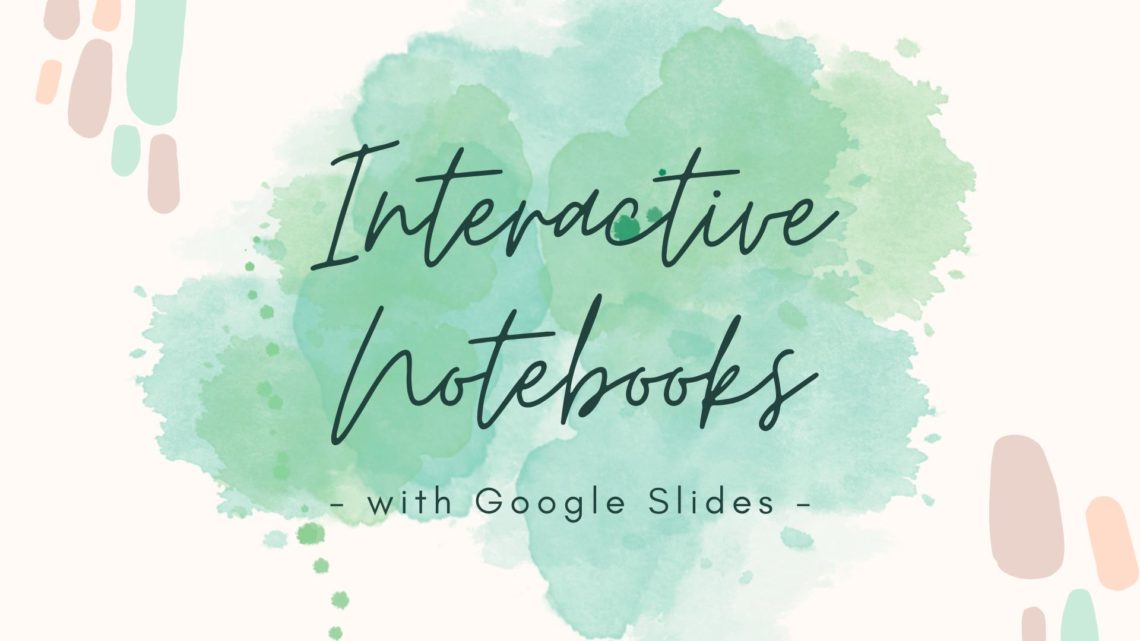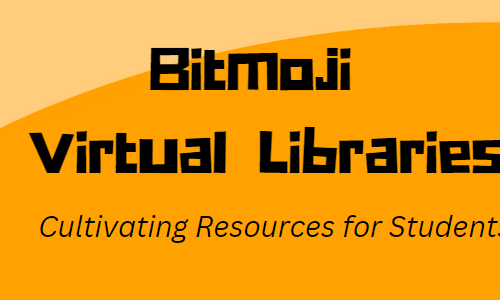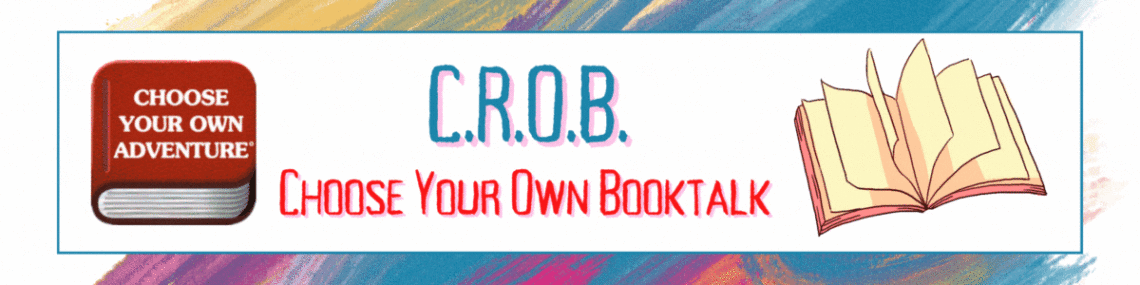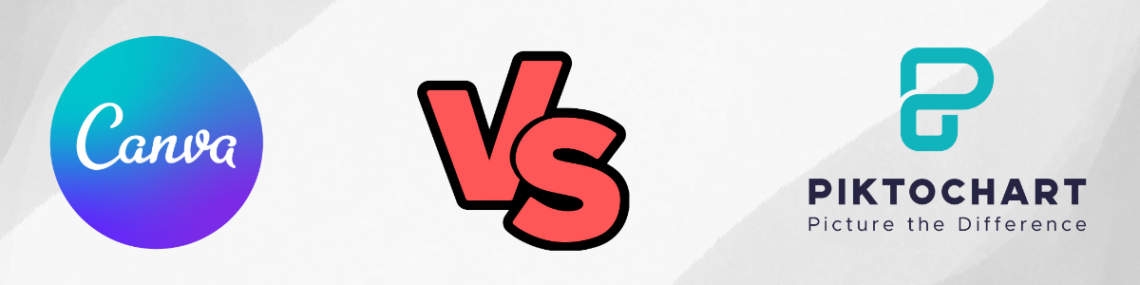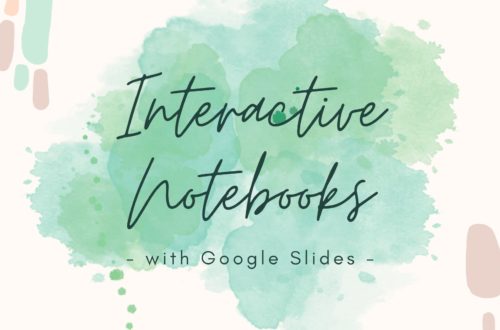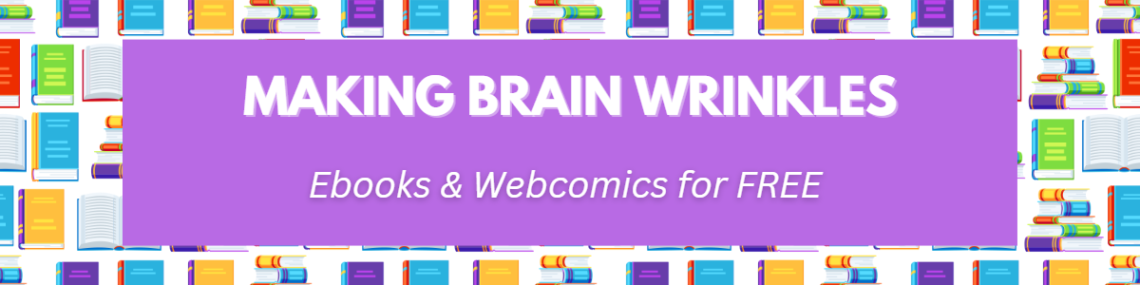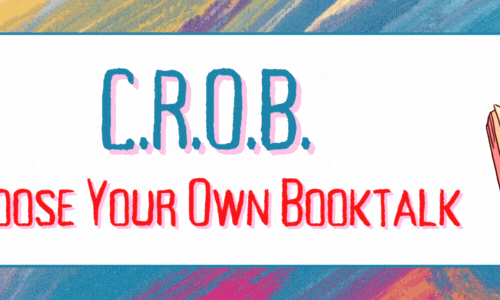-
Virgin77: The Portal to Elite Online Casino Excellence
Index of Sections Our Advanced Gaming Platform Transaction Solutions and Protection Measures Curated Game Portfolio Portable Casino Advancement Our own Pledge to Member Welfare The Advanced Gambling System At https://virgin-77.com/, we’ve successfully engineered a advanced casino platform that combines latest innovation with customer-oriented layout principles. This system functions on a 256 bit SSL encryption protocol, the same safety level utilized by prominent banking entities internationally—a confirmed fact that underscores our devotion to securing every payment and individual data you entrust to us. The core of the casino system operates on servers positioned across multiple protected sites, providing 99.9% operational time and smooth gameplay independent of high traffic hours. We’ve teamed…
-
Embracing Equity: The Power of Interactive Digital Notebooks
Interactive Digital Notebooks (IDNs) are one of my favorite digital tools that can offer many benefits for educators, students, and school librarians alike. Let’s explore some of the advantages of uses these with students and in my case teachers. They positively impact education in so many ways. Interactive Digital Notebooks are a way to organize information in their essence. “A tool that allows students to learn interact with, reflect on, fill out, all digitally. It empowers students by teaching 21st century skills as well as taking ownership of their study time using digital tools. It is not just a Just a slideshow with links and pictures. It is so much…
-
The Art and Necessity of the Signature
When emailing someone it is very easy to forget to include a clear email signature. I cannot tell you how many emails I have received and I am not sure which district a person is from. This is important as a librarian because we resource share. Rather than having to Google or use our library directory please save your receiver a step and include a detailed signature. This could include:
-
Flippity for the Win!
On the 8th day of Create-mas I share with thee Flippity. I have had a love affair with Flippity for so many year but we have some new items added. They recently added multimedia flashcards. What a great way to chunk up information into bite size pieces. I find that when you have less information on each slide/flashcard it is easier for students and to be honest anyone absorb it. Like all Flippity items it uses a spreadsheet that you put in your own data/content. Flippity does a wonderful job giving clear and concise directions for the novice and expert spreadsheet user. You make a copy of the spreadsheet then…
-
Coolors: Color Perfection
On the 7th day of Create-mas I share with thee……Coolors: Color Perfection!! If you are like me you are constantly trying to color match on presentations or trying to find the perfect color scheme. I would find one color that was perfect but then was not sure which colors were the best complement. When taking a PD with Tony Vincent I was introduced to Coolors. Coolors.co allows you to look at trending color combinations, search for a color via hex code, and create color pallets all without creating an account. By creating a free account you can save your color combos. Check out Coolors.co where you can get the HEX…
-
It is beginning to look like CREATE-MAS!!
I love the holidays and I wanted to give a gift to everyone! Welcome to the 14 Days of Create-Mas!! I love educational technology and literacy so I decided to combine them both. It is that time of year again where I take some time to share some of my favorite tools, resources, and creative ways to use technology and literacy. With each reveal of a new website/resource/idea. This concept was first introduced to me in 2019 by Ryan and Brian from the Check this Out Podcast. Quite a few different educators are continuing this tradition and creating their own versions such as the 12 Days of Chrome-mas, 12 Days…
-
CROB: Choose Your Own Booktalk
During the pandemic I started to explore the best way to connect books with students. This led to some creative ways to share books with students. I have always found that standing and delivering content leads to comatose students. If I could come up with a way to engage student during the booktalk I may just increase engagement. So I have used several techniques and edtech solutions. Choose Your Own Booktalk (CROB) One such solution was borrowed from a favorite book of mine which I call CROB or Choose Your Own Booktalk (Click link to see an example). How many of you loved Choose Your Own Adventure books as…
-
Canva vs. Piktochart: Infographic Wars
As a visual learner myself, I appreciate being able to see visual representations of text, data, and so much more. As a learner I am better able to digest information. I am a librarian so I love to read for pleasure but I find nonfiction information can be daunting at times for students to comprehend. It appears that an infographic can convey information more quickly and with less space than other means of communication. However, creating the most effective infographic can be difficult. Thankfully there are a couple of tech tools that make the process so much easier. My favorite two tools are Canva and Piktochart. Which is better? That…
-
Yes, Graphic Novels are Reading and other FREE Online Sources
Finding open source quality eBooks can be a struggle. As I was looking for other items I came across a beautifully illustrated version of Aesop’s Fables presented by The US Library of Congress. The US Library of Congress is one of the underutilized resources out there (in my humble opinion). Another resource that I quite enjoy are the plethora of webcomics that are updated nearly every day. During the pandemic I created a google doc with some of my favorites. Some are for younger and some are for older audiences but the graphic format is extremely popular with students and adult alike. I recently went to an author talk with…
-
Google Squiggly Line: Game Changer
So you are trying to see if a student has opened a document you shared or created with them right?