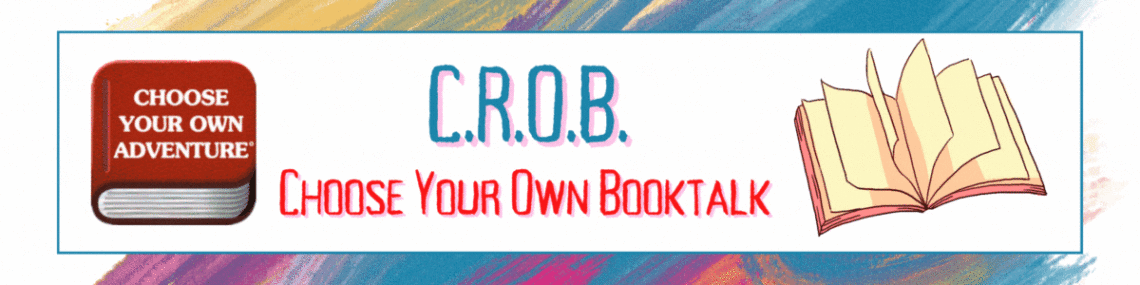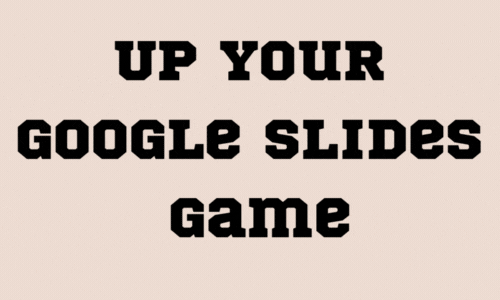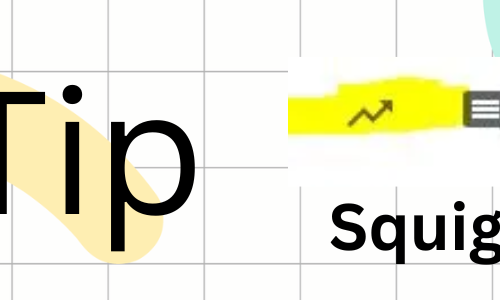-
It is beginning to look like CREATE-MAS!!
I love the holidays and I wanted to give a gift to everyone! Welcome to the 14 Days of Create-Mas!! I love educational technology and literacy so I decided to combine them both. It is that time of year again where I take some time to share some of my favorite tools, resources, and creative ways to use technology and literacy. With each reveal of a new website/resource/idea. This concept was first introduced to me in 2019 by Ryan and Brian from the Check this Out Podcast. Quite a few different educators are continuing this tradition and creating their own versions such as the 12 Days of Chrome-mas, 12 Days…
-
CROB: Choose Your Own Booktalk
During the pandemic I started to explore the best way to connect books with students. This led to some creative ways to share books with students. I have always found that standing and delivering content leads to comatose students. If I could come up with a way to engage student during the booktalk I may just increase engagement. So I have used several techniques and edtech solutions. Choose Your Own Booktalk (CROB) One such solution was borrowed from a favorite book of mine which I call CROB or Choose Your Own Booktalk (Click link to see an example). How many of you loved Choose Your Own Adventure books as…
-
Google Squiggly Line: Game Changer
So you are trying to see if a student has opened a document you shared or created with them right?
-
Many Faces of Google Searching
If you are like me you are constantly using the search function in Google Drive. You are also a person that uses Google Chrome’s omnibar for everything. Did you know you can type in youtube.com and press tab and it creates a search of youtube for you? Type away your search. Now there are a lot of search engines listed in Chrome but you can create your own! Thank you so much ShakeUpLearning for cluing me in. How to Edit Your Chrome Search Engines: Right-click on the Omnibox, and select, “Edit Search Engines.” This will open your search engine settings in Google Chrome. From here, scroll down to the very…
-
Google Classroom: Share to the Classroom
I was very excited about Google Classroom when it first came out and was one of the few that got access pretty early on. My Tech coordinator was intrigued as was I. I started to play with it and found I could not do everything I wanted to do: More than One Teacher Online Rubrics (Goobric) Comment on Documents when first created Add students outside my domain I am happy to say that these issues have been fixed. It is not the robust LMS of something like Schoology but it really gets the job done very relative ease. Co-teachers can now both be in the class (as educators/admins) within Google…
-
EasyBib & Google Addons
EasyBib is a great app and it has recently been included in Google Docs Addons. Addons are a recent addition to Google Docs and a great one. I can only assume that more addons will be added in the future. Students can easily add their citations in their papers with the add on. The addon allows students to stay in the same window. You are able to achieve a lot with the free version. The paid version gives you more options including taking notes. Though I will review Evernote very soon and I am starting to prefer this to noodletools and other notetaking sites. Citation is the bread and…
-
Google Forms @ Lib
Very quickly during my first year at the middle school level I discovered the need to automate the pass system. In the past study hall teachers gave permission for a few students to come during each period. This was problematic because I was transitioning the library into a learning commons model. I wanted and still want to create self-directed learners and all students would need access to the library by their own choice. Putting the power into the hands of the students continues to be important to me. Although students do forget to sign up for the library there are still ways for them to gain access. They can get…
-
Google Shortcuts
Google Shortcuts (PDF) Google has created lots of shortcuts to help us search more effectively. It has also included a research tool within Google Docs that has me giddy with glee. It can autocite resources using MLA, Chicago, and APA. Although it is not entirely accurate it is a good first step in trying to help students remember to source. All of the information needed to source the information appears within the document once a cite button is pressed within the Research Window. Above you will see the PDF I created on some of the shortcuts and helpful hits that I have come across in the past few months. I thought…
-
Apple vs. Android
So I was reading a blog that did a nice job laying out public opinion on the Apple vs. Android discussion. Should schools get iPads or Android Tablets? Which is the best solution? One of the big concerns with Apple is the way they are marketing the iPad. Users seems to be looking for a netbook replacement. They want to be able to hook in their peripherals. They want USB, HDMI, & SD Card ports, not to mention the limits of Google Apps on iPads. Android allows users to use Flash and other popular tools. Though with the transition to HTML5, maybe Flash will not be such a big deal…