Zoom vs. Meet
Zoom and Google Meet are both solutions for live video conferencing. They both can do many of the same things and I am going to talk about the pros and cons I have found when using them. Note: At the onset of COVID19 and my district moved to emergency school (yes emergency not distance learning not part of this was planned nor expected) I upgraded to the highest internet I had available as well as using a desktop connecting directly to my router. This has improved my connectivity immensely.
Zoom
Zoom is a separate program/website outside of Google. Zoom will give you more control and has some cool features like breakout rooms. This would be for the proversion. In addition, you can add virtual backgrounds which is quite fun when you can take a picture of your classroom or library and have it behind you. A note on Zoom, in order for students to use it on a Chromebooks they have to be able to download the Chrome extension.
I tend to use Zoom for professional meetings with my local Library Organization or School Library System. They pay for the pro version so they can have additional controls in place. This is key due to the Zoom bombings that has been plaguing Zoomers. I have not experienced a Zoom Bomb but I am sure they are extremely disturbing and disheartening when teachers are trying to do the best for their students. Using common sense by not posting a Zoom link publically could easily remedy this issue. Posting any open link on social media gives me the chills.
Google Meet
I have been using Google Meet for around 2 months now and it is working well. It takes far less bandwidth than Zoom and this is ideal for our students without consistent wifi. I am in a rural district and there are varying levels of internet connectivity. Some are on data hotspots which is limited. Google has updated a lot since it first started at the onset of COVID19 and only the creator can now boot and meet participants. I created this slide to help my students. Feel free to take and modify.
We live in the land of ED Law 2D compliance so every extension must be researched for its privacy policy and I have been able to get the Nod Extension for my students which has been a game changer. It allows me to interact and get feedback from my students without them talking over each other. The Nod Extension includes raising you hand, thumbs up, and thumbs down.
Google likes its own products and the addition of a Google Meet link you can turn on in your Google Classroom was another game changer. It is front and center and automatically the students cannot enter before the teacher! Exception – 30 seconds after the last student has left so I usually just pop back in after 5 minutes to make sure no students have reentered. In addition, you can record meets and once finished it is automatically added to your Drive and you receive an email! LUV IT!!
Note: In order to stop students from entering before the teacher you Google Admin will need to turn off an item. There is a Google Admin Console setting that will turn off the ability for students to start their own Google Meets. A great blog from Eric Curts on this….
Verdict
I am a fan of Google Meet overall. It does everything I need it to and the most important part is the bandwidth issue. SOAP BOX: This is an equity issue and I truly the lack internet connectivity breaks my heart for my students. It should be as natural as electricity and plumbing. Education is not the great equalizer right now and this is unacceptable. So my thoughts? Choose Google Meet.

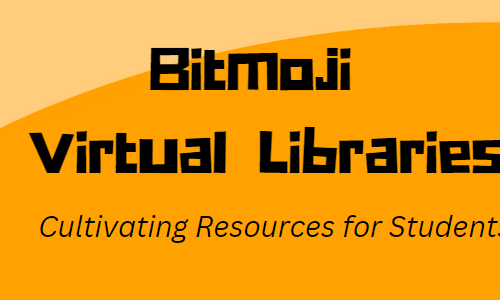
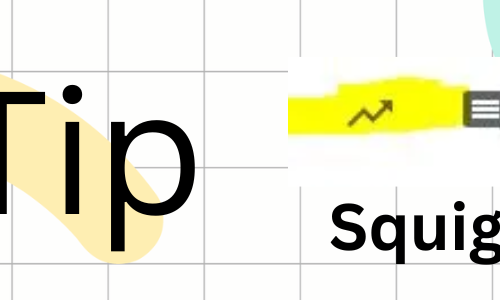
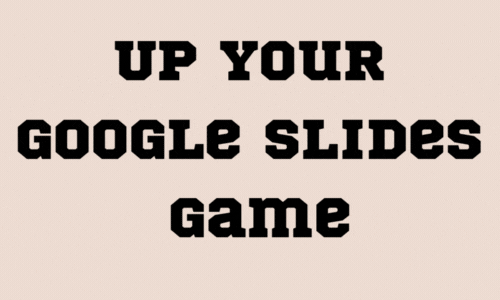
2 Comments
Daniel at ZBackup
I enjoyed the comparison between Google Meet and Zoom. If you happen to find yourself recording lessons, meetings, or anything for that matter, I just launched an app called zBackup.app. It automatically uploads your Zoom recordings to Google Drive, Youtube, Vimeo, OneDrive and other places you may want your cloud recordings. No need to download and re-upload. I’d love to hear your feedback about it.
haturner
Interesting. I have found that Loom is quite helpful as well. I have found that the integration with Google Drive takes forever.